The aim of this article is to guide you on what you need to apply for the Nigerian Education Loan Fund (NELFUND) called student loan.
Like it is in the United States, Canada, and other countries that pay attention to education, Nigerians who are undergraduates at higher institutions can now apply for a credit facility to support their education and pay later when they’ve graduated and gotten a job.
Student loans in Nigeria are free. And I know you want to apply. Follow this seamless step by step guide to apply:
Get your document ready
- Name of your institution
- Your Matriculation Number
- Your JAMB registration number
- Date of Birth on JAMB portal
- Your Email address
- Your active Phone number
- Your full names as it appears on your NIN and BVN
- Your verifiable address
- NIN
- BVN
- Your Admission letter
Before you begin the application, ensure that your Date of Birth is the same as the one that appears on your Bank Verification Number and NIN.
If the details on your NIN aren’t the same as the one on your NPC DOB, apply for the date of birth via the National Population Commission (NPC), it takes less than 30 minutes to complete and get a printable version of the Birth Certificate from NPC.
After this, apply for date of birth correction on the NIMC portal, this takes less than a week, sometimes hours, for the correction to reflect on your document.
Create an account on NELFUND Portal
Visit the official application portal http://nelf.gov.ng to create an account
Start this by selecting “Apply Now”
It takes you to another page for you to “Get Started”
Choose “Yes, I am a Nigerian” to proceed to the educational information page
Then go ahead to “Verify Educational Information”
Select your institution from the dropdown list of institutions and enter your matriculation number and and “verify”.
Now, enter your Email address, Password and Confirm Password in the fields provided and to prompt the creation of your account.
A verification link will be sent to your inbox, check to verify your account.
Complete your profile
It’s time to complete your profile by login in at: portal.nelf.gov.ng/auth/login
Select “Proceed to Contact Details” button to update contact details with the current information of your Phone Number, Full Residential Address, State of Residence and Local Government Area of Residence and “Proceed to Educational Details”
Fill the “Account Details” section by entering your BVN. Do this by selecting your Bank Name and enter your Account Number and then “Save Changes”.
Apply for the loan
On the net page, you will have to choose “Request for Student Loan”
If you want an upkeep loan to be added to institutional charges, check the box on it and “Continue”.
Upload the supporting documents such as admission letter
Read the loan overview and checkboxes for both the Terms & Conditions and GSI Mandate then “Submit Application”
And finally, choose the “Loans” button to view the status of your application.
Things to know:
Upkeep will be paid into your bank account while the institutional charge is your school fees, which will be paid into your school account. You can check more on this on our Q&A post created for applicants.
If your institution is yet to upload your data on NELFUND Student Verification System, it’s either you will encounter an error or your loan will not be processed if you are able to move to the next stage.
You will not be able to create an account on the portal if you are currently an undergraduate in any Nigerian institution because you first need to enter your institution and matriculation number to even create an account.
Join EdubaseNG WhatsApp Channel to get the latest education & student loan tips
Join our Telegram Channel to get the latest news about Student Loans & Education News.
Are you a stakeholder in education? You can become our guest writer. Write to us using our our email address here
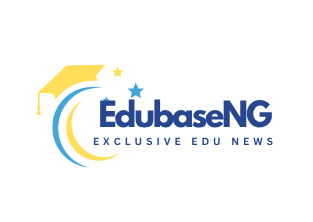




How can I add monthly upkeep in my loan after applying applying for only institutiono fee
Yes, check your dashboard again.
How can apply for upkeep loan after submittig insitutitional fee
Please mine is yet to be approved and secondly is it school admission letter or jamb admission letter
School admission letter
I can’t proceed to the next page. the error message it has been showing is that i should provide bank conk code in order to proceed to the next page. I need your help.
Are you trying to enter your bank details? Shed light on the issue. Alternatively, raise ticket.
I want to change my account details but it’s not working
Please I don’t know why my loan is still pending……any reason please
Mine is still showing pending even in the 30th day.. is it the exact time I applied that disbursement would take place or just anytime as far as it is the 30th day..??
How can I cancel my institution fee loan after applying for it
Check this guide
I have and I’m receiving upkeep but i’m yet to receive my tuition fees refund