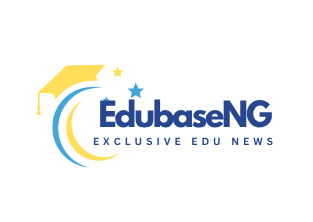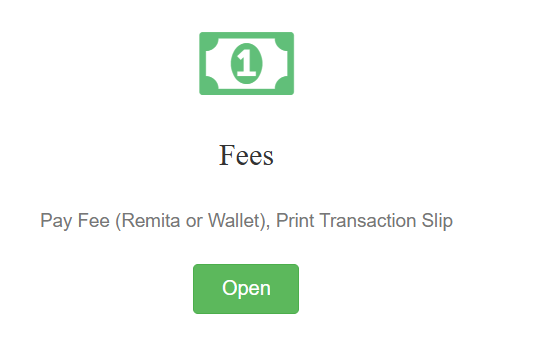Now that you’ve printed your Notification of Admission letter from the ABU SPGS portal, what’s next? What documents do you need to prepare ahead of screening? This guide is based on a first-hand experience during the 2024/2025 ABU Postgraduate screening process.
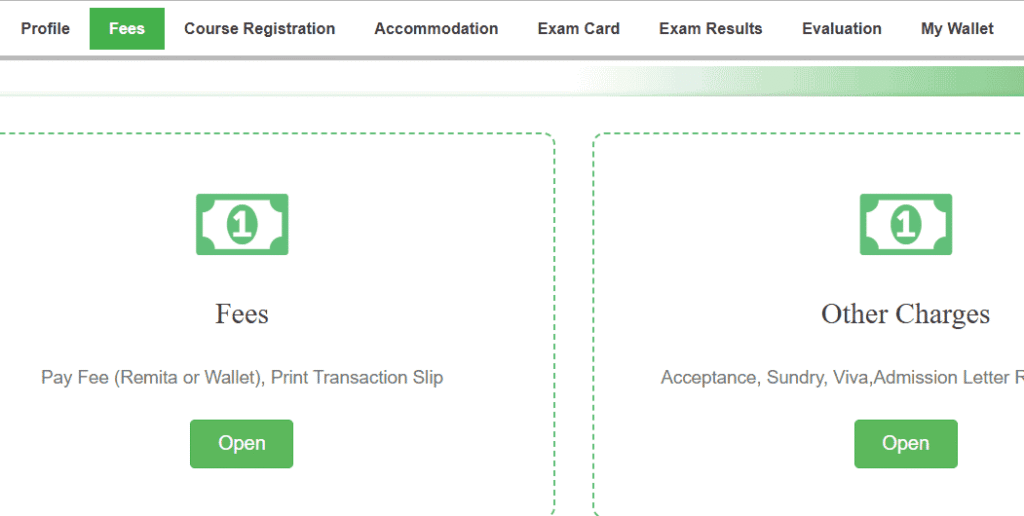
Here is the step-by-step procedure for registration for those who have been admitted into the postgraduate programmes of Ahmadu Bello University (ABU), Zaria:
Step 1: Departmental Screening
- Present your original academic documents at your department, including the original copy of your Notification of Admission, to the departmental screening staff (usually the PG Coordinator).
- If you meet the requirements, the officer will write on your Notification of Admission that you have been “Cleared by the Department.”
- The screening officer will give you the departmental handbook and other relevant publications, such as the departmental journal.
- You will be advised on course combinations and the number of credit units required per semester/session to graduate (this is also in the departmental handbook).
- Ask questions to avoid errors in course selection. Also, ask for a file — you may be directed to purchase the green file at the ABU bookshop.
Step 2: Faculty Screening
- Proceed to your faculty. Ask for the name of the staff in charge of screening.
- You will be given a file and the faculty journal (usually for a token).
Step 3: Student Portal Creation Screening
- Proceed to the designated office for student portal activation.
- You must pass this stage before accessing anything online.
- Present your academic credentials again for verification. Your application number (as seen on your Notification of Admission) will be used to create your account on the ABU student portal.
Step 4: Payment of Fees
- Visit a nearby café to pay the Acceptance Fee and other applicable charges. Take note of the password you used during the application process.
- After the acceptance fee, proceed to pay your Tuition Fee and other necessary charges.
- Print and make at least five photocopies of all evidence of payment from your portal.
Step 5: Course Registration
- Print out your course registration form and cross-check it against your departmental handbook.
- If there’s any error, right at the point make corrections.
- Don’t photocopy the course registration form yet, it must be signed first.
Step 6: Admission Letter
- Print your Provisional Admission Letter from the student portal.
Step 7: Course Form Signing
- Submit your course registration form to the departmental Postgraduate Coordinator for signing.
- Take the form to the Head of Department (HOD) for signing.
- Proceed to your Dean of Faculty to sign the same form.
- Next, go to the School of Postgraduate Studies block for final signing by the Dean of Postgraduate School. The office is located upstairs.
Step 8: Postgraduate (PG) File Collection
- Collect your PG file from the designated office.
- Make at least five photocopies of the signed course registration form before proceeding to the Records Unit.
Step 9: Filing Your Documents
In your PG file, include:
- Original copy of your signed course registration form
- Photocopies of your academic credentials
- Photocopy of your Provisional Admission Letter (not Notification of Admission)
- Evidence of acceptance fee and school fee payments (not the Remita printout)
- Your passport photograph
Step 10: File Submission
- Submit your PG file at the PG Records Unit (downstairs).
- Return to your Faculty to submit the faculty file, include photocopies of your credentials and attach your passport photo.
- Lastly, return to your Department to submit the departmental file, include all the same credentials you submitted at the faculty and the front page of your Notification of Admission.
Note:
- The portal to print your Notification of Admission is spgs.abu.edu.ng
- The portal to print your Provisional Admission Letter is portal.abu.edu.ng
- When logging into your student portal, your matriculation number is your student registration number (which begins with “P”) and your password is the one used on the SPGS portal.
- Instrumental payment is not allowed.
Your student portal gives you access to everything you need as a student of Ahmadu Bello University. Features include:
- Dashboard
- Your Profile
- Fees
- Course Registration
- Accommodation (application for hostel if you would like to stay on campus)
- Exam Card
- Exam Results
- Evaluation
- Your Wallet
- Resit
- Exit Form
Join EdubaseNG WhatsApp Channel to get the latest education & student loan tips
Join our Telegram Channel to get the latest news about Student Loans & Education News.
Are you a stakeholder in education? You can become our guest writer. Write to us using our our email address here